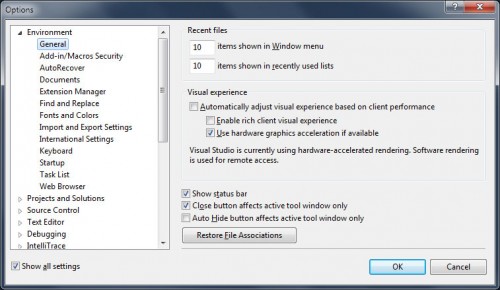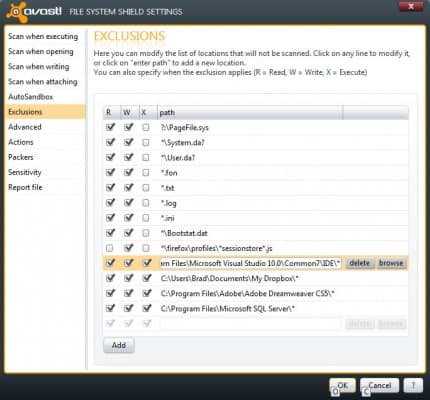Here are a couple of tips and tweaks that should make your visual studio 2010 experience less of a dragggggg..
Set your visual experience general environment options as follows, I have not noticed any real difference in the prettiness of the IDE but then I mainly develop console and asp.net applications
1) Uncheck Enable rich client visual experience
2) Check Use hardware graphics acceleration if available
Set your startup to an empty environment so the beast starts quicker without having to lookup a bunch of RSS feeds and have a think about what has been done recently so you can just get on with what you want to do.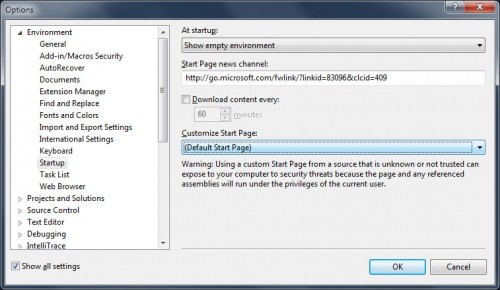
If you have an active anti virus product on the computer find the advanced setting that enables you to exclude certain files/folders from runtime scanning in my case I exclude the following from my avast scanner.
Sure there are many other software options that can help but these are some easy ones that should make a big difference to your development experience.